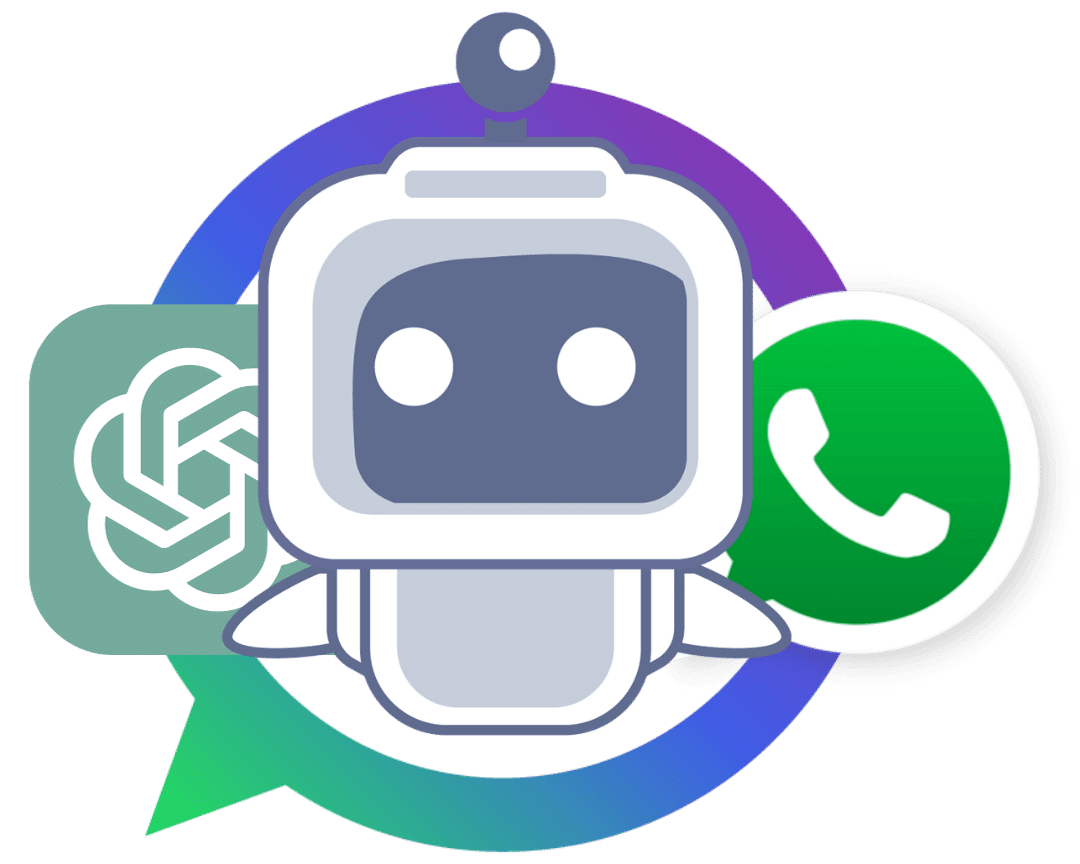Adverts
WhatsApp is one of the most popular messaging apps in the world, with billions of users exchanging messages daily.
Adverts
ChatGPT, developed by OpenAI, is a powerful artificial intelligence-based language model that can converse, generate text, answer questions, automate customer service, and much more.
Now imagine combining the two: an artificial intelligence chatbot chatting via WhatsApp with your customers, users, or followers. It's possible!
In this complete guide, you will learn How to connect ChatGPT to WhatsApp, understand the prerequisites, which tools to use and the precautions you must take to ensure everything works safely and effectively.
Adverts
Why integrate ChatGPT with WhatsApp?
Before diving into the step-by-step process, it's important to understand why this integration can be useful:
- Automation of services: Fast and intelligent responses, even outside business hours.
- Cost reduction with SAC: Fewer agents needed for simple and repetitive demands.
- Qualified lead generation: AI can conduct conversations and collect data naturally.
- 24/7 availability: A smart bot doesn't sleep or take a break.
- Personalization and agility: ChatGPT understands natural language and can adapt the tone of the conversation.
Is it possible to connect directly?
The direct answer is: not in a fully native or official way yetChatGPT doesn't have an official direct integration with WhatsApp. However, with some tools, APIs, and a little technical knowledge, it's possible to create this bridge.

The good news is that you you don't need to build everything from scratchThere are solutions that make this process much easier—some free for testing and others paid for professional use.
What you will need
To connect ChatGPT to WhatsApp, you will basically need three elements:
- WhatsApp Business API Account (Meta)
- Service that sends and receives WhatsApp messages (gateway/API)
- ChatGPT interface (via OpenAI API)
Below, we explain each item in detail.
1. WhatsApp Business API Account
Meta (the company that controls WhatsApp) offers the WhatsApp Business Platform, which allows you to integrate applications with WhatsApp using APIs. To do this, you need:
- Create an account WhatsApp Business.
- Create an account Meta Business.
- Verify the company (address, CNPJ or similar documentation).
- Create a phone number for use via API (it cannot be the number used in another WhatsApp).
You can do this by accessing:
👉 https://business.facebook.com
After setting up the account and number, you will be able to generate access tokens and use the Webhook from the WhatsApp API.
2. Intermediate service (gateway) to facilitate connection
The WhatsApp Business API can be complex to deal with directly. That's why many developers use gateways that facilitate this communication. Here are some of the most popular options:
the) Twilio
Twilio offers convenient, well-documented WhatsApp messaging support. You can connect a chatbot through their API.
Website: https://www.twilio.com/whatsapp
b) 360dialog
An official partner of Meta, it is one of the most widely used solutions for connecting bots to the WhatsApp Business API.
Website: https://www.360dialog.com
w) Z-API or UltraMsg
These services use WhatsApp Web integration and are more affordable options, especially for testing and smaller projects.
3. Access to the ChatGPT (OpenAI) API
You will need an OpenAI account with access to ChatGPT API.
- Create your account at: https://platform.openai.com
- Generate an API Key
- Choose which model you want to use (such as GPT-4 or GPT-3.5)
Using the OpenAI API, you can send a message to ChatGPT and receive a response in JSON format.
How does integration work in practice?
The integration between WhatsApp and ChatGPT involves message traffic between three points:
- The user sends a message on WhatsApp
- The server or gateway forwards this message to ChatGPT via API
- The response generated by ChatGPT comes back and is sent back to the user's WhatsApp
That is, you need a intermediate server (it can be a script in Node.js, Python, or another language) that works as a bridge between the two services.
Integration summary step by step
Below is a summary of what you need to do:
1. Create your OpenAI account
- Access https://platform.openai.com/signup
- Get your API key
- Configure API parameters (model, temperature, token limit, etc.)
2. Configure your WhatsApp API
- Verify on Meta Business
- Get the unique phone number
- Use a gateway like Twilio or 360dialog
No-Code Tools and Ready-Made Alternatives
If you don't know how to program or want to save time, there are ready platforms that already do this integration visually:
1. ManyChat + WhatsApp + OpenAI
Using ManyChat, you can create automated flows and connect to the ChatGPT API via HTTP calls.
2. ChatCompose
Platform that allows you to create chatbots and already has integration with WhatsApp and OpenAI.
3. Make.com (formerly Integromat)
Allows you to create visual automations with blocks and integrations with WhatsApp (via Twilio or 360dialog) and OpenAI.
Cost and Considerations
💸 WhatsApp API Cost:
WhatsApp charges per conversation, depending on the category (customer service, marketing, etc.). Prices vary by country.
💸 Cost with OpenAI:
You pay per API usage, with different prices for each model:
- GPT-3.5: cheaper
- GPT-4: More expensive, but more powerful
Check the updated values here:
👉 https://openai.com/pricing
Care and Good Practices
- Avoid SPAM: Use responsibly, respecting user consent.
- Token limit: Set the maximum message size to avoid unnecessary costs.
- Privacy and LGPD: If you're going to use personal data, ensure your company complies with the General Data Protection Law.
- Training: Configure ChatGPT to respond in a way that aligns with your company's identity.
- Humanized responses: Even though it's a bot, it should ideally have a friendly, clear, and helpful tone.
Conclusion
Connecting ChatGPT to WhatsApp can transform the way your company serves customers, offers support, generates leads, and even sells products. Although the integration isn't "native," there are now several practical ways, with or without programming, to achieve this connection securely and efficiently.
You can choose from ready-made solutions or develop your own bot using APIs like Twilio, 360dialog, and the OpenAI API. The most important thing is to carefully plan the use of artificial intelligence and ensure a good user experience.
If you're looking for automation with quality, intelligence, and 24/7 availability, connecting ChatGPT to WhatsApp is a powerful step towards the future of communication.